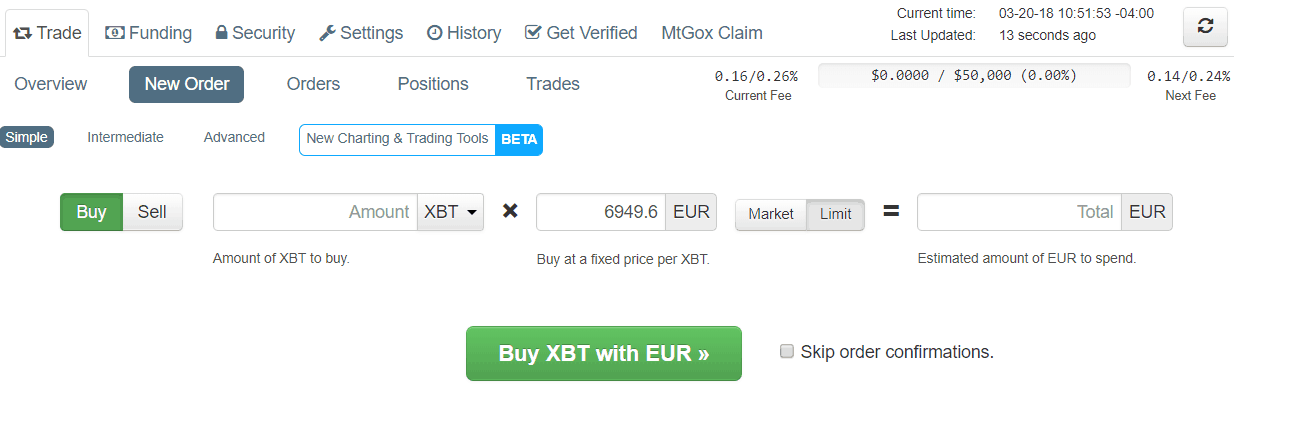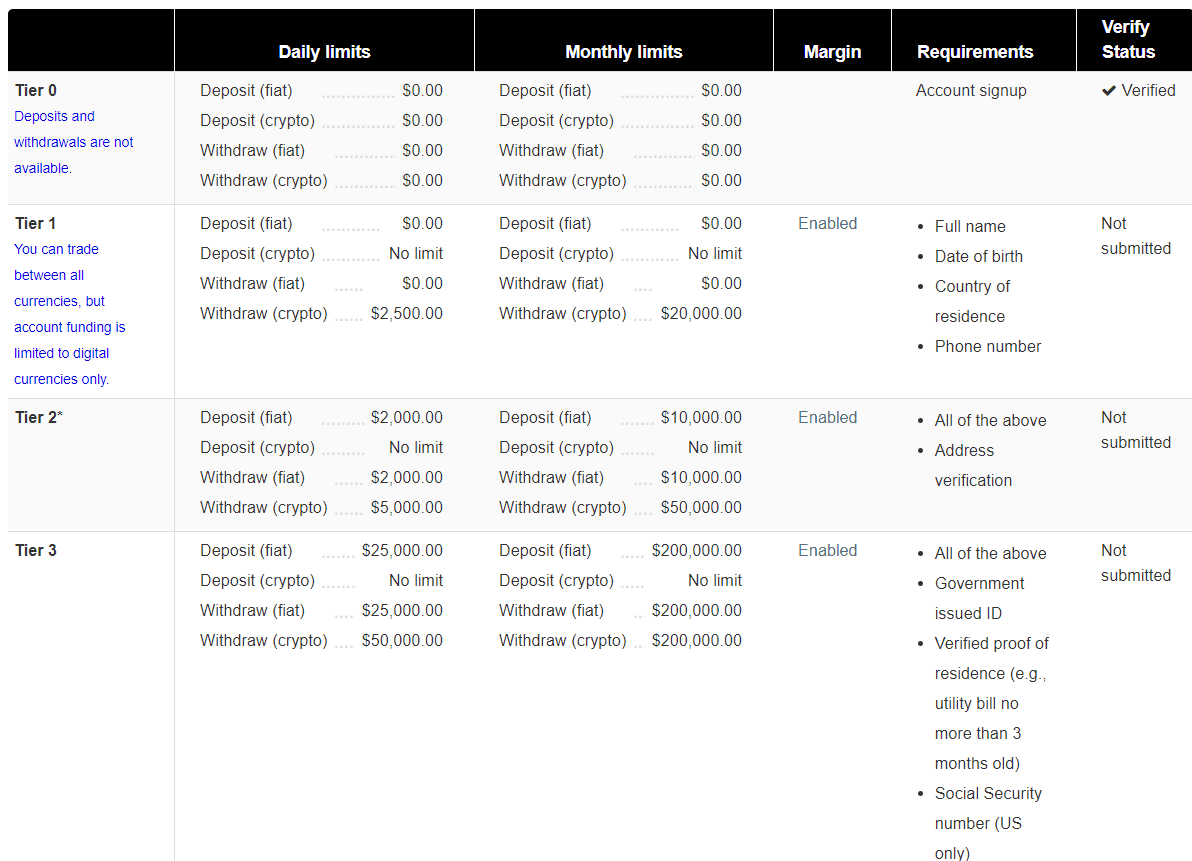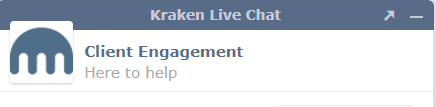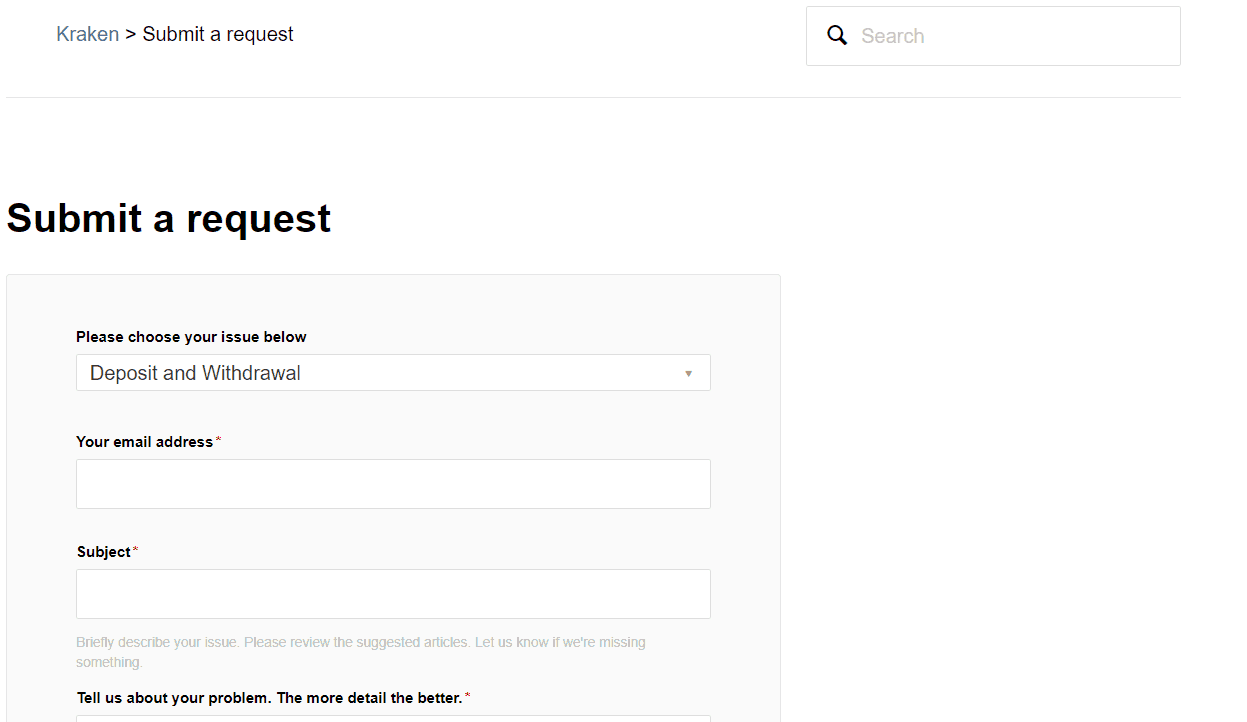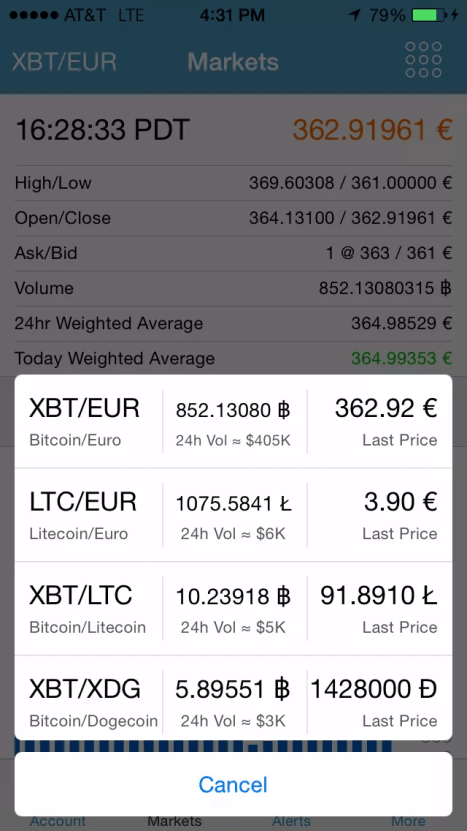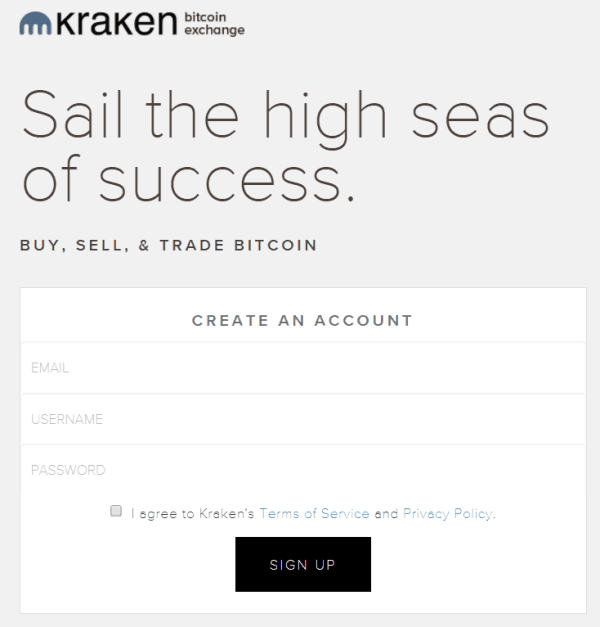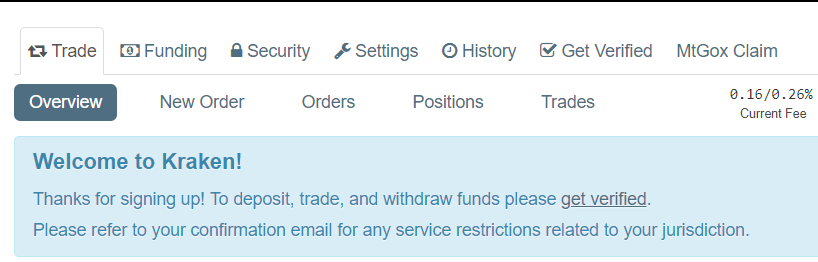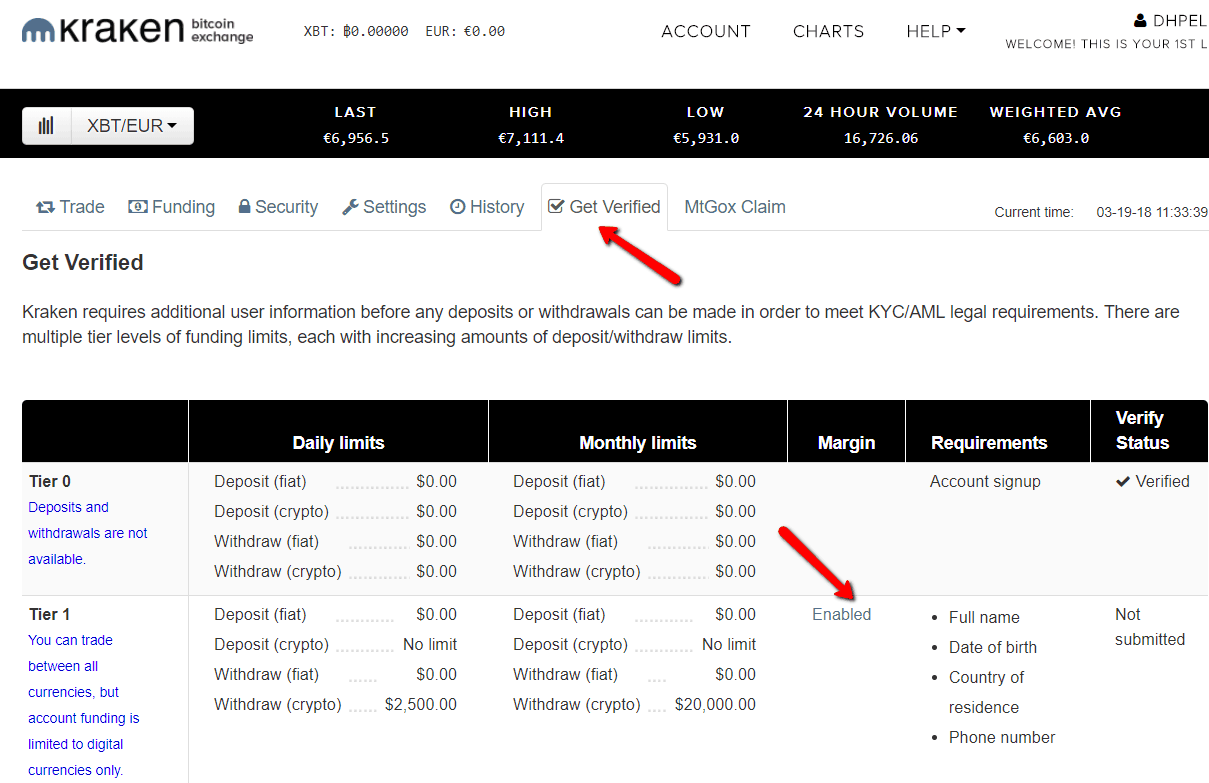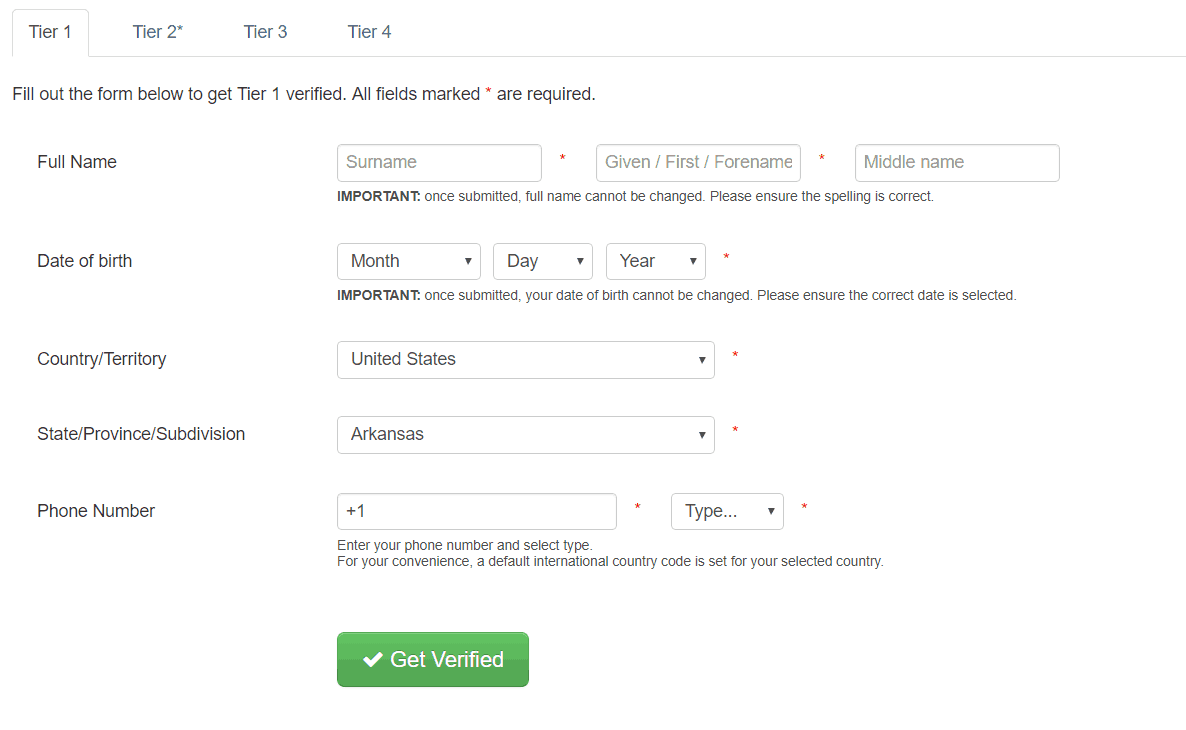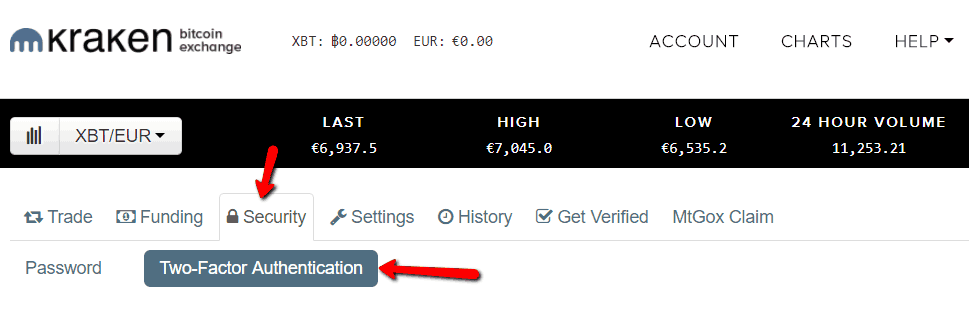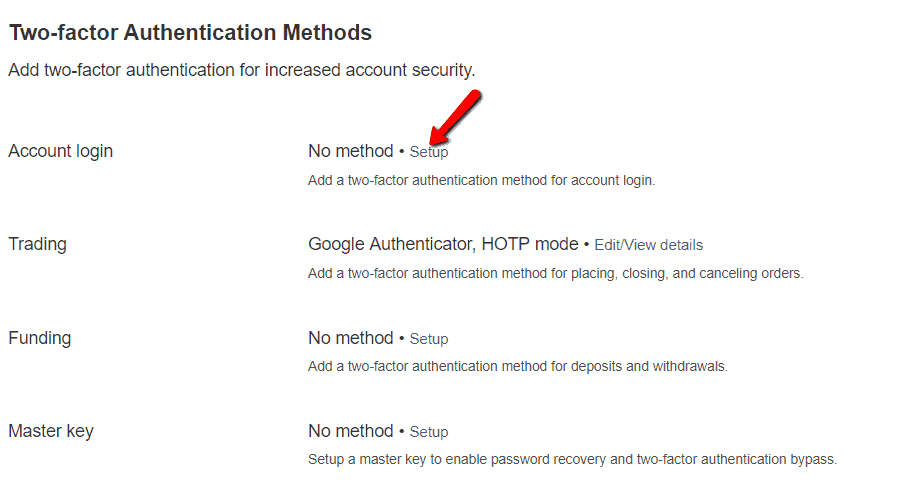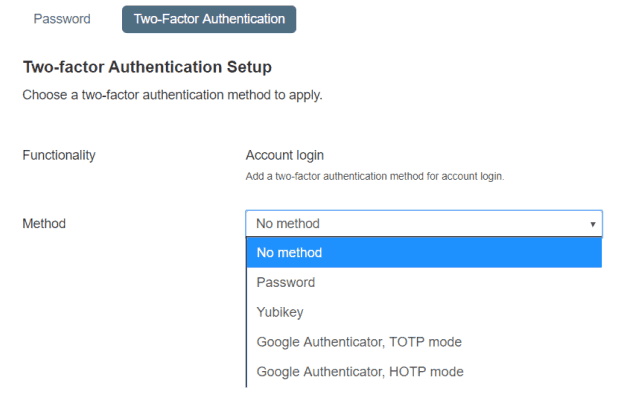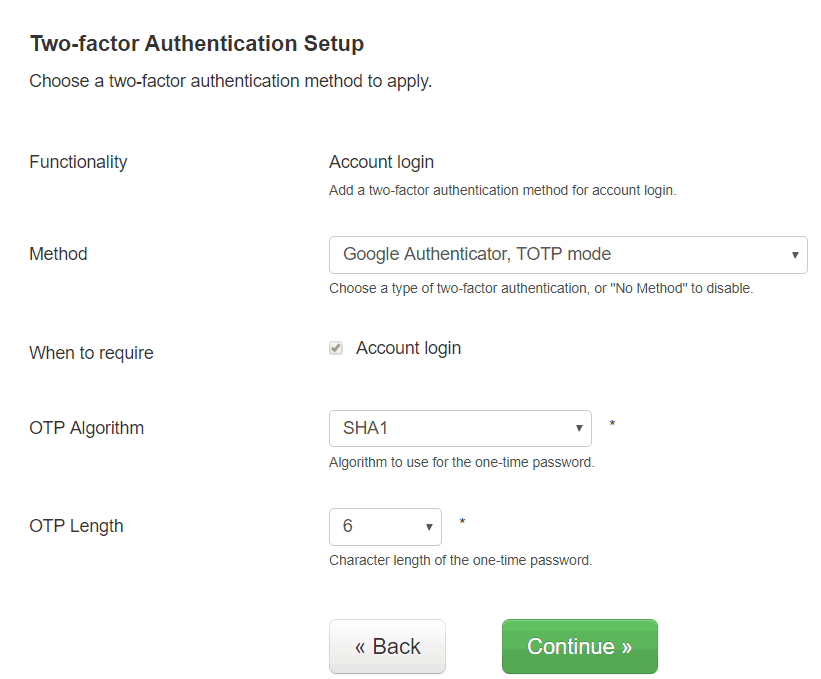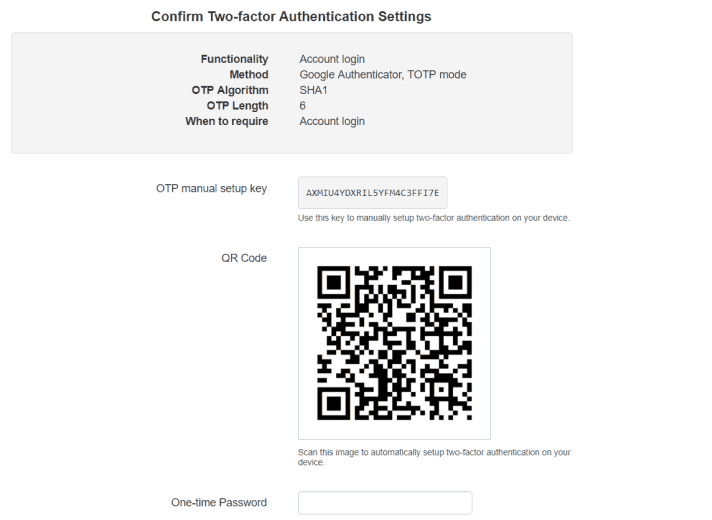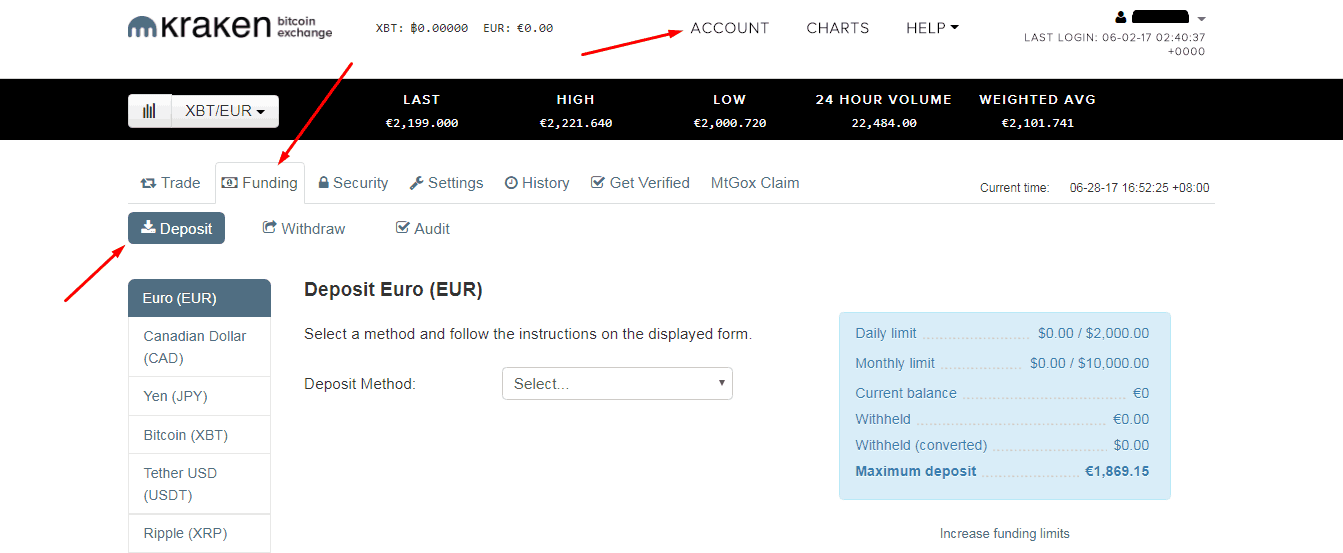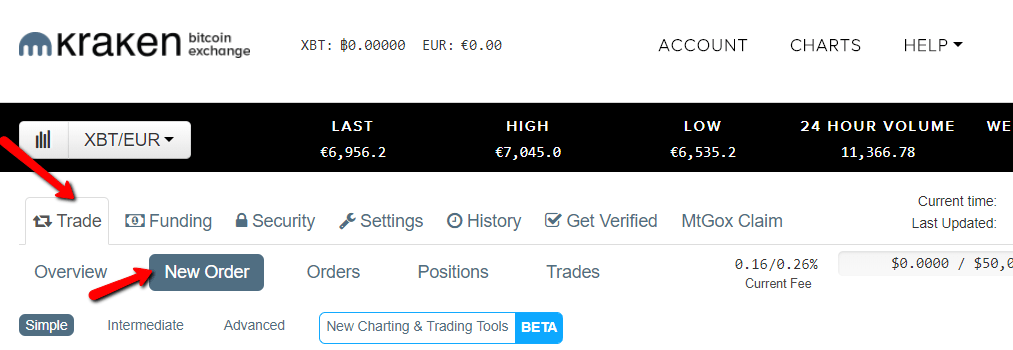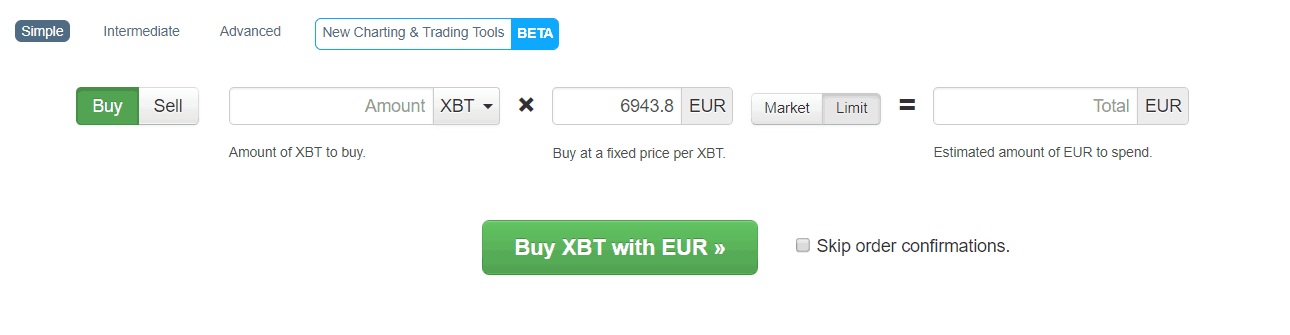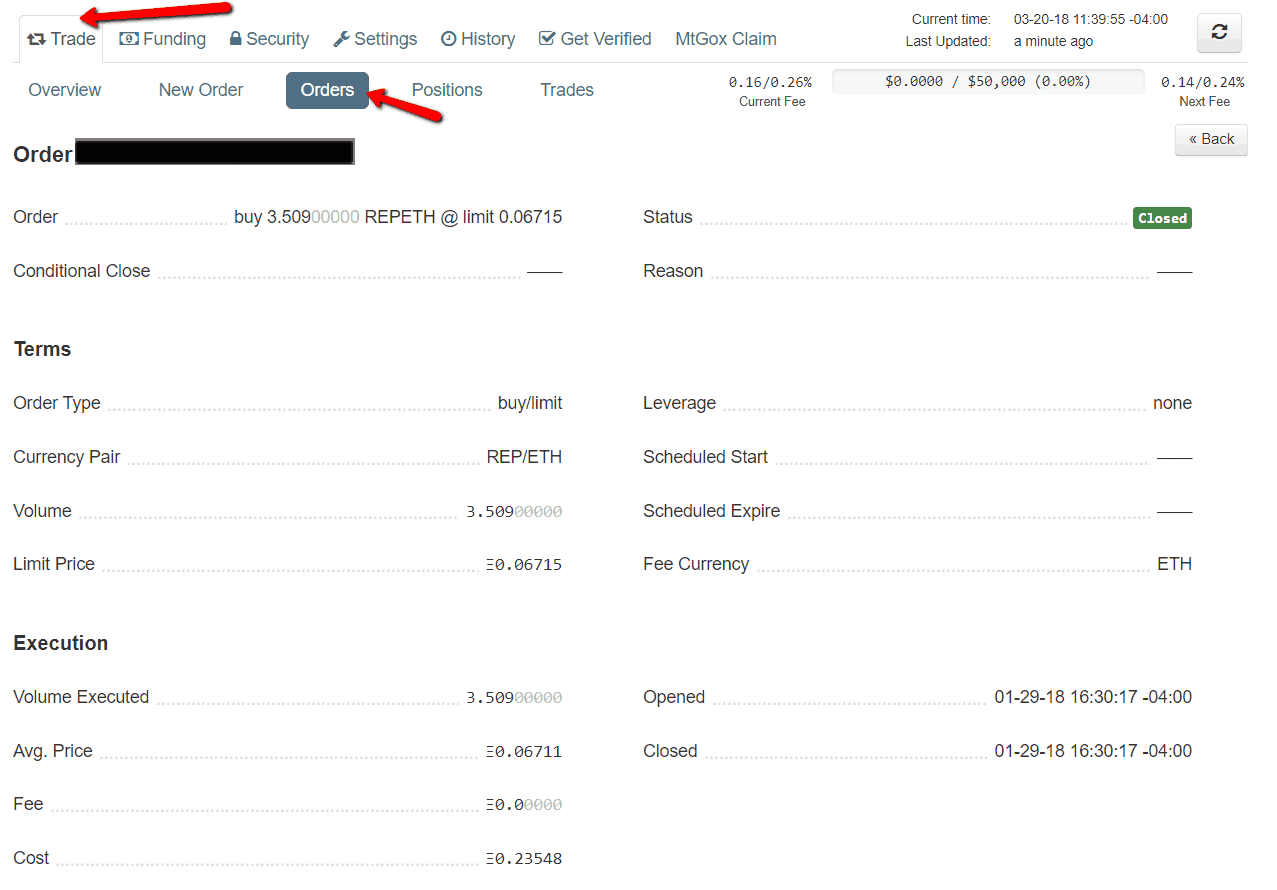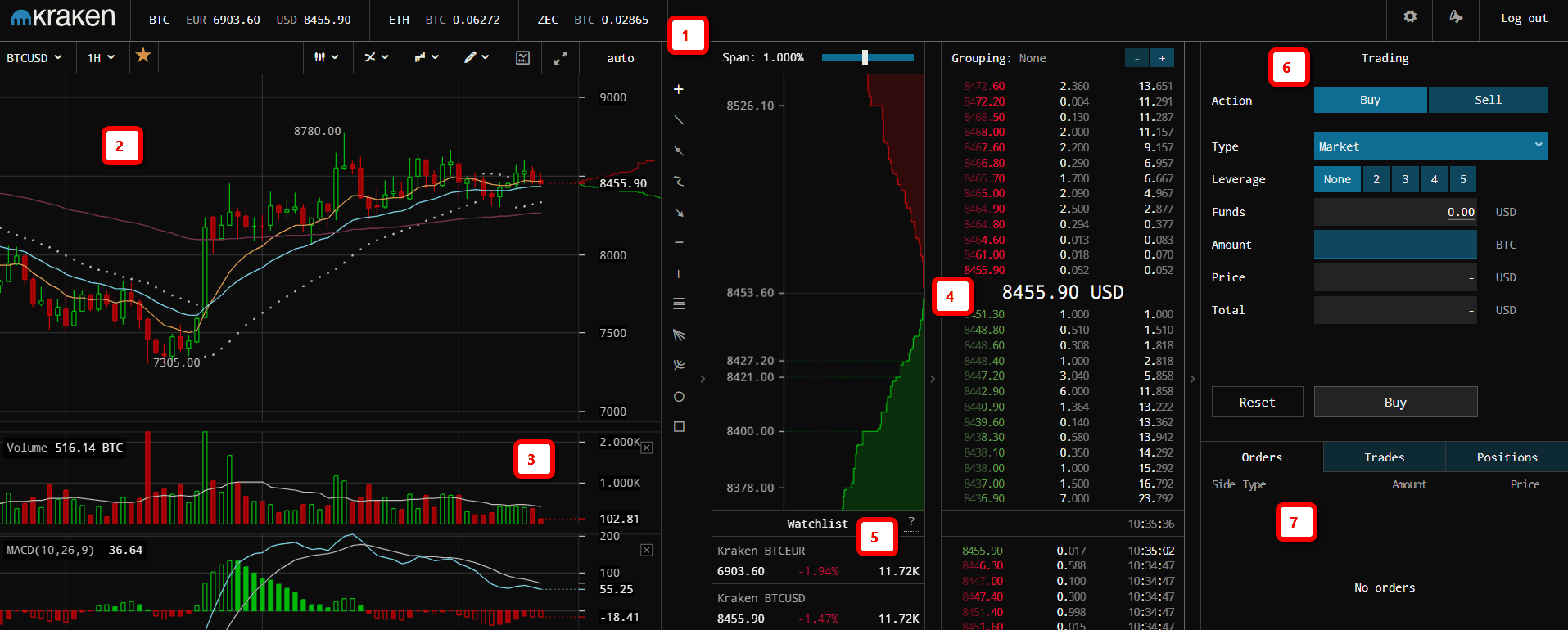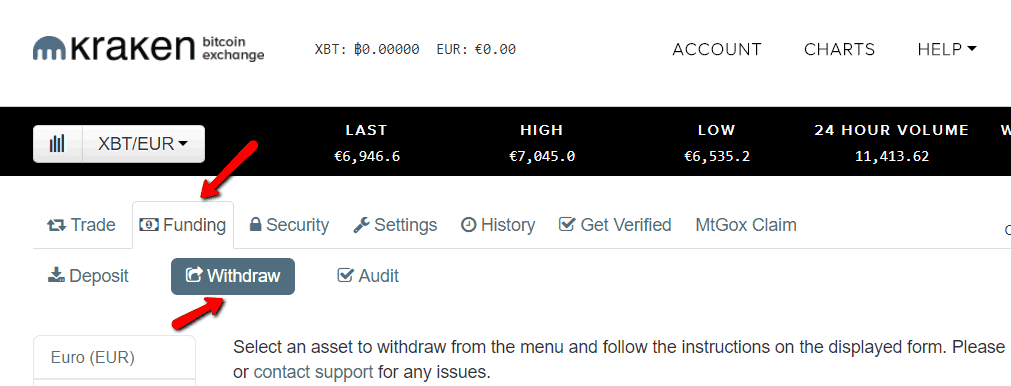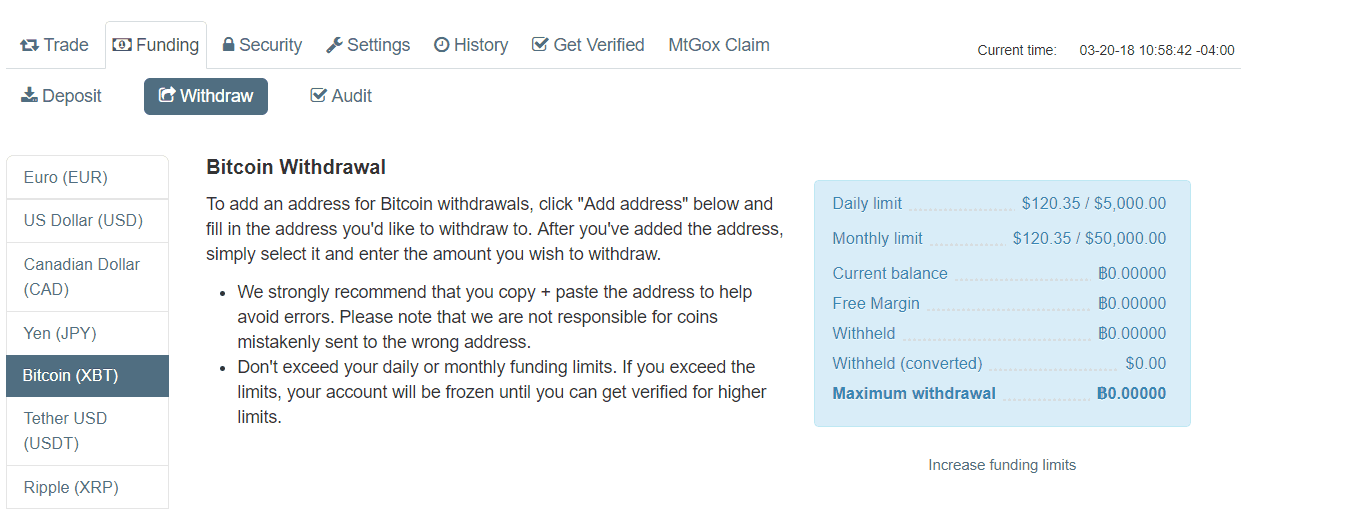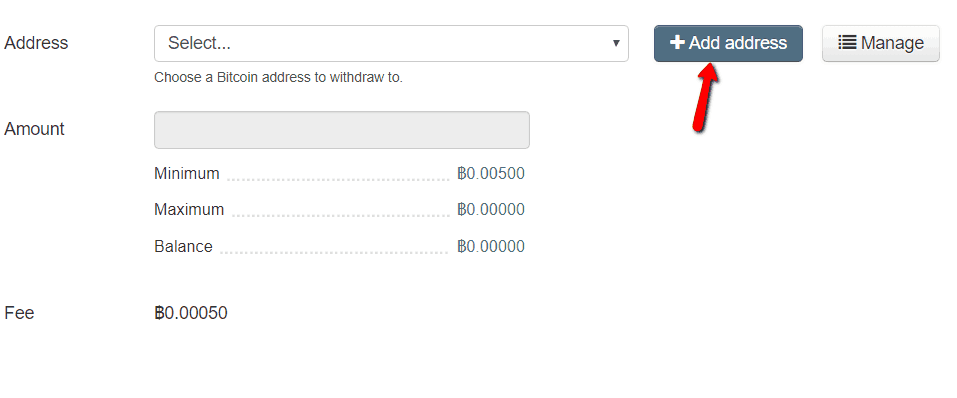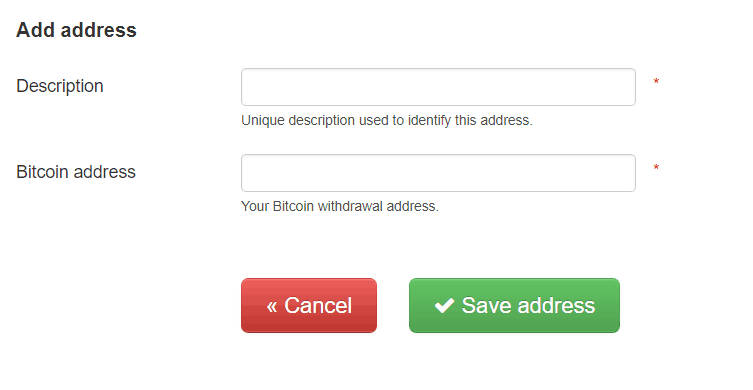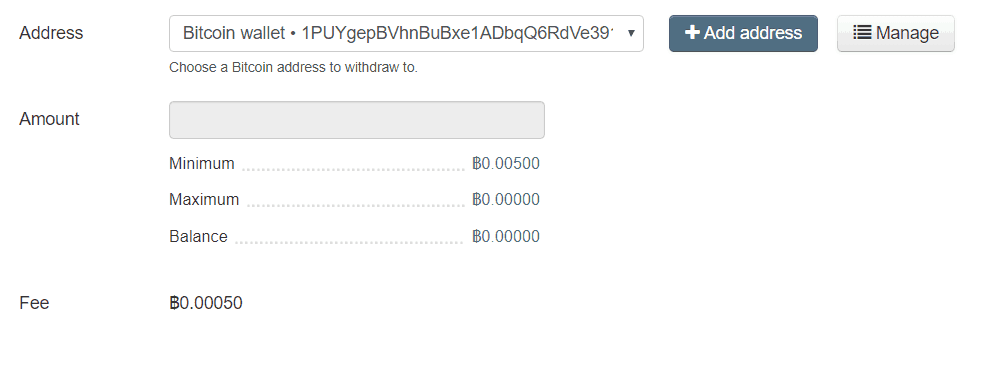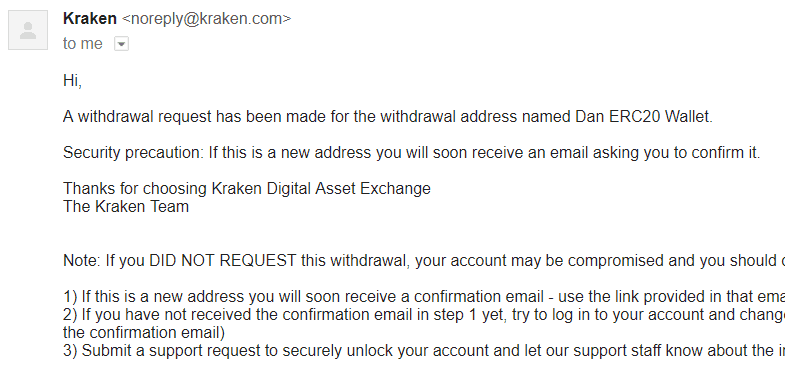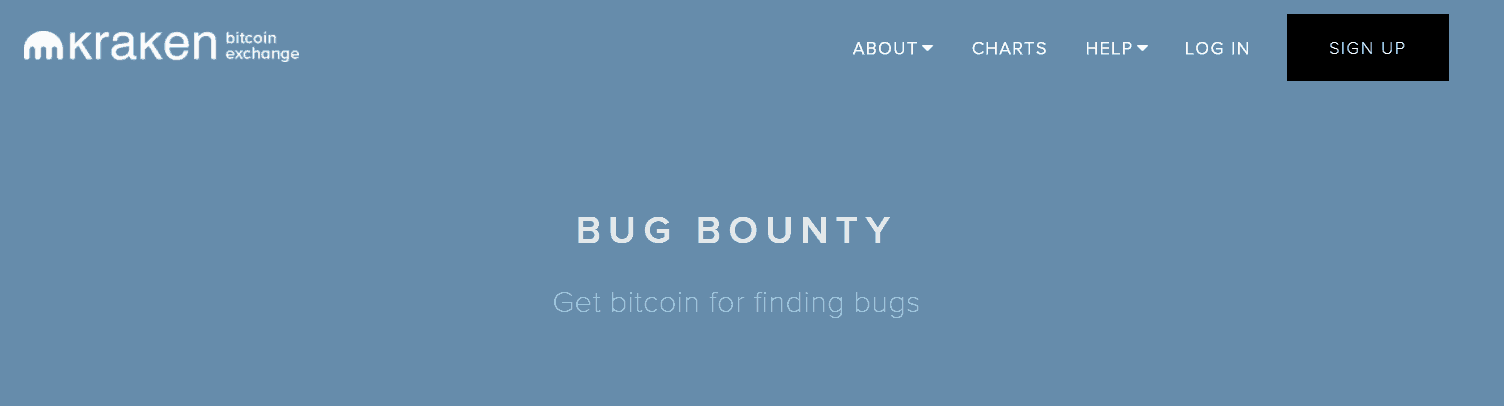KRAKEN – EXCHANGE REVIEW & USER GUIDE
A solid name in the industry, Kraken is low on fees and high on technology, with a solid mobile application and plenty of tools for advanced traders
FEATURES
- Bitcoin margin trading up to 5x
- API for developers to build applications
- Proof of reserves audit
FUNDING METHODS
- SEPA for EU residents
- USD/EUR/JPY Wire deposit
- Cryptocurrency
KRAKEN EXCHANGE REVIEW
Pros
- Extremely cheap withdrawal and deposit fees
- Mobile trading
- Extensive trading tools
Cons
- Downtime during high traffic periods
- Time-intensive verification process
- No credit/debit card funding options
EASE OF USE
Kraken has a four-tier verification system that is time intensive and can take weeks to attain verification at the higher levels, which will slow down anyone looking to deposit fiat currency on to the exchange.
Kraken claims that Tier 1 and Tier 2 verification are quick to process, within a few days at most, however past Tier 1 verification user experience has shown that it can take several weeks, if not more for verification to process.
This is a serious roadblock as it takes at least verification up to Tier 2 to make a fiat deposit or withdrawal. Further they have had glitches to their system that make this whole process even more cumbersome.
The exchange itself offers easy to place orders without using the more complex trading platform, and orders can be placed almost instantly on the exchange.
The site has a layout that takes some getting used to, and isn’t necessarily the easiest on the eyes. Kraken isn’t the most complicated exchange to use, but it doesn’t provide the usability that comes from some of its other competitors.
COINS TRADED
Kraken offers a variety of coins to trade from, which include many altcoins not available on most other exchanges. Additionally, there are a good amount of pairs to trade within each coin, making it easy to trade from one coin to another. Coins available for trading include:
- Bitcoin
- Ethereum
- Ripple
- Bitcoin Cash
- Litecoin
- Dash
- Stellar
- Ethereum Classic
- Monero
- ZCash
- Iconomi
- Melon
- Augur
- Gnosis
- USD Tether
- Dogecoin
TRUST FACTOR
In 2017, Ethereum address generation was proven faulty on the exchange, resulting in the loss of hundreds of thousands of dollars worth of cryptocurrency. This event led to one core developer stepping down, and the exchange taking a big hit in its reputation.
Even without security issues, Kraken has previously gone offline due to increased trading demand from users, and has spent a significant amount of time with extremely slow response times during high traffic periods. Furthermore, the exchange is not always transparent about what is going on during these periods.
A newly implemented Proof of Reserves Audit brings more clout to the exchange and gives users a piece of mind that their coins are not being siphoned by the company. Overall, Kraken has kept itself ranked among trusted exchanges, but these problems do not bode well for active traders who want to ensure all of their trades can be made exactly when needed.
PRIVACY
With the Kraken tiered verification system users must give over a significant amount of info if they wish to deposit and use fiat currency on the exchange. Users just looking to deal in crypto-to-crypto trading can do so after a simple signup, which does not require revealing a lot of personal identification information, making it a better option for those looking to keep personal information away from the centralized exchange.
FUNDING & WITHDRAWAL
Funding and withdrawal limits are severely limited by the verification process, which increases limits based on the tier of verification processed on the exchange. Bank deposits are available for all fiat currencies and localities offered by Kraken.
A big downside is that there’s no option for deposits or withdrawals via credit card, debit card, or PayPal, which limits fiat deposits to those who have direct access to traditional banking.
FUNDING METHODS
| METHOD |
| SEPA for EU residents |
| USD/EUR/JPY Wire deposit |
| Wire Transfer |
WITHDRAWAL METHODS
| METHOD |
| SEPA for EU residents |
| USD/EUR/JPY Wire withdrawal |
| CAD EFT withdrawal |
FEES
Trading fees are calculated on a per trade basis, taking into account the trading volume over the most recent 30-day period. These fees vary among different cryptocurrencies, but tend to be a 0.16%/0.26% Maker/Taker split. Free SEPA deposits for EU residents and $5 deposits from US banks will keep most users thrilled.
Withdrawal fees are also extremely low, with 0.09 Euro per SEPA withdrawal rates, and even quite low for US residents completing a withdrawal for a $5 fee. Cryptocurrency withdrawal fees vary among currencies, but are relatively cheap across the board.
CUSTOMER SERVICE
Kraken offers a variety of customer service tools. A live Zendesk chat window on the homepage is helpful for asking quick questions and is operated not by a bot, but by an actual human, which makes for much better service for most questions.
A trading guide offers step-by-step instructions on how to make all types of trades and orders on the platform. As always, users can submit a request for more personal or complex issues. Requests are generally answered within a few business days, but can take longer.
SPEED TO COIN
The only fast pieces of the Kraken process are signup and trading. As previously mentioned, the verification process can take a significant amount of time, and could require multiple follow-ups with the Kraken team to get pushed through.
Deposits and withdrawals are done directly via bank accounts and take time to process and release funds for trading. This isn’t the best exchange for users attempting to get from fiat to cryptocurrency in a timely fashion.
- Signup: 5 min
- ID Verification: Up to 1 month (depending on tier verification)
- Deposit: 1-12 business days (depending on method)
- Trade: 5 min
- Withdrawal: 1-5 business days (depending on method)
VOLUME
The exchange provides over $200 million worth of Bitcoin (including the highest Bitcoin/EUR trading volume) and $150 million worth of Ether per day. This only makes for about half the total volume on the exchange, with most other coins being traded fairly heavily. Active traders will have no problem filling their orders on Kraken.
FEATURES & BENEFITS
Kraken has one of the most in-depth trading platforms, complete with an array of trading tools to overlay on charts, in-depth order book, and even keyboard shortcuts for quick navigation.
Users are provided many trading options, from the most basic market orders to more in-depth margin trading along with margin trading up to 5x.
A useful mobile trading app provides trading capabilities on-the-go – something not available on most exchanges.
TOTAL SCORE
It can be a hassle getting verified on Kraken, which means it can take a long time to actually fund your account with fiat and buy crypto. However, Kraken has a solid variety of coin pairings to choose from, and fairly low fees, making it a nice option for cryptocurrency trading, particularly if you’re bringing crypto onto the exchange and don’t need to convert from fiat.
KRAKEN – USER GUIDE
Find out how to use Kraken to trade crypto with this beginner-friendly step-by-step user guide
2. Verification
To take any action on the exchange you must get verified through a tiered system designed by Kraken.
Verifying your email will automatically give you Tier 0 account access, which doesn’t allow for any deposit or withdrawals on the exchange. Go to the Get Verified Tab to see your current Tier status.
Scroll down to the bottom of the page to see the tier levels and the information needed to complete each verification tier. Submit the required information for each verification level to increase your deposit, withdrawal, and trading limits. You must go in order of the verification tiers and cannot submit approval for one tier before being approved for the tier immediately preceding it.
3. Authentication
Two-factor authentication (2FA) is not required by Kraken, but is highly suggested to keep your account secure. To enable 2FA, first navigate to the Security menu and then the Two-Factor Authentication submenu.
Unlike other exchanges, 2FA can be enabled on Kraken for a variety of different actions, and the next page will display all of the different 2FA uses on the exchange, as well as what methods are currently being used and what methods need to be setup. Find the action for which you would like to enable 2FA and click the Setup button next to that option.
On the next page, select the method of 2FA you would like to enable for this action.
Based on your selection you will be prompted to select further options for your 2FA setup.
The next page will display the information you have chosen as well as a QR code to scan and use with your Google Authenticator app (if that is the method you have chosen), which will produce a one-time password for you to enter to complete your 2FA setup.
4. Payment Method
To make a deposit on Kraken, go to your Account and select the Deposit page under Funding. On the left side you will see a list of fiat currencies available for deposit, select the currency that you would like to make a deposit using.
Depending on the deposit option you choose, you’ll be prompted on the following page to fill in the appropriate information for that deposit type, after which time you’ll enter the amount of fiat currency you would like to deposit. Remember, deposit limits are dependent on account verification status, which can be viewed directly on the deposit page.
5. Purchase Cryptocurrency
To quickly place a new trade, first select Trade and then New Order to be taken to the simple trading menu.
On the following screen input the amount of cryptocurrency you would like to purchase along with the maximum price per coin you’re willing to spend. Or, you can select a market order which will purchase cryptocurrency instantly at the best available rate at that time. Click the green Buy button and you’re all set!
You can always view your previous orders under the Trade and Orders section of your account page. Here you’ll find detailed information about your order such as the status, volume, fee, cost, and more.
6. Trade/Market View
Kraken’s trading platform has great tools for you to use in making quick and seamless trades:
- The top pane displays popular trading pairs for the selected cryptocurrency
- Candlestick charting can be broken down by the minute, hourly, daily, or weekly, and is overlaid with an array of technical trading tools
- Trading volume and indicators display below candlestick charts
- The open order book displays open buy and sell orders along with volume, and is displayed both as an open ledger and graphically
- Your favourite trading pairs can be put on the watchlist for quick access
- Quick buy and sell options directly from the trading platform make it easy to place quick market orders, or more complex orders like stop loss and margin orders
- A history of your most recent trades are displayed at the bottom right of the page
8. Withdraw
To withdraw any fiat or cryptocurrency from Kraken, navigate to the Funding page and select Withdraw from the sub-options.
Next, select the fiat or cryptocurrency you would like to withdraw from the options on the left-hand side of the page.
You’ll be taken to the withdrawal page for the currency selected where you’re given directions on how to complete your withdrawal, as well as your withdrawal limits as set by your current account verification status. Remember that withdrawals are only available for those who have been verified up to Tier 2 for fiat withdrawals, and Tier 1 for cryptocurrency withdrawals.
Scroll down the page to fill in the information for your withdrawal. For all cryptocurrency withdrawals you will first have to add an address of where to send your cryptocurrency. Select the blue Add address button.
Fill in the appropriate address for the cryptocurrency withdrawal and write a description for this address. This address will be saved in your account and you’ll be able to quickly withdraw funds to this address at any time in the future.
Once this step is completed you’ll be taken back to the withdrawal page where you can select the wallet you just added as well as choose the amount you would like to withdraw. Here you can also see the fee that is required to complete this withdrawal.
After completing the information required for your withdrawal and submitting the request, you will immediately receive an email confirming the withdrawal request. There’s no need to take action if you did in fact submit this request, but if you received this email without submitting a withdrawal request yourself, follow the instructions within the email to stop the withdrawal from processing and to lock your account from further fraudulent activity.
Bonus Tip - Bug Bounty
Think you have the skills to find a bug in the Kraken codebase? The exchange offers a bug bounty program that pays in bitcoin for any vulnerabilities brought to the attention of the development team. It goes without saying that users participating in the bug bounty program must ensure they’re not violating the privacy or security of other users in their search for bugs, which come with a minimum reward of 100 USD paid out in bitcoin, with higher reward amounts reserved for serious platform vulnerabilities.
About Author
Users should be aware that if they click on a cryptocurrency link and sign up for a product or service, we will be paid a referral fee. This in no way affects our recommendations, which products we choose to review or our advice which is the sole opinion of the authors.
The opinions provided in this article are those of the author and do not constitute investment advice. Readers should assume that the author and/or employees of Grizzle hold positions in the company or companies mentioned in the article. For more information, please see our Content Disclaimer.