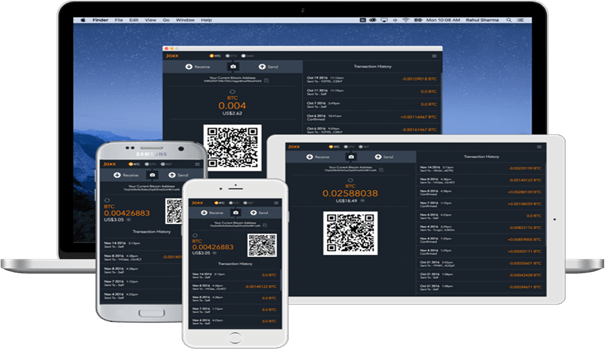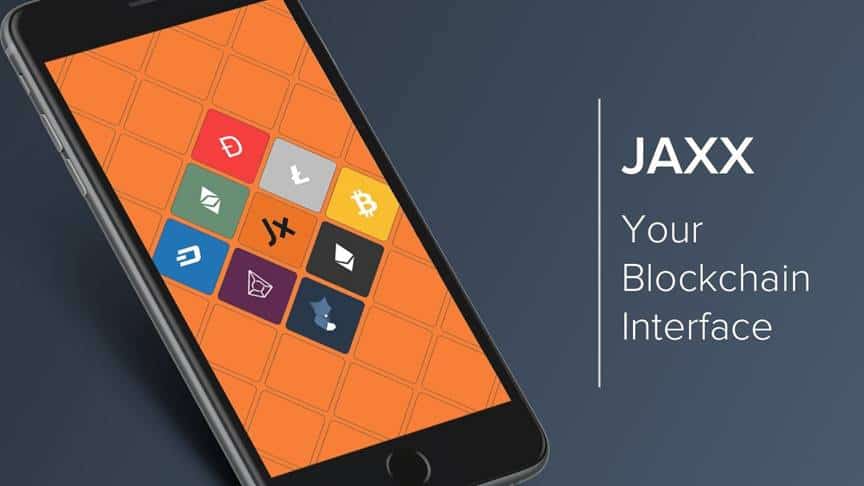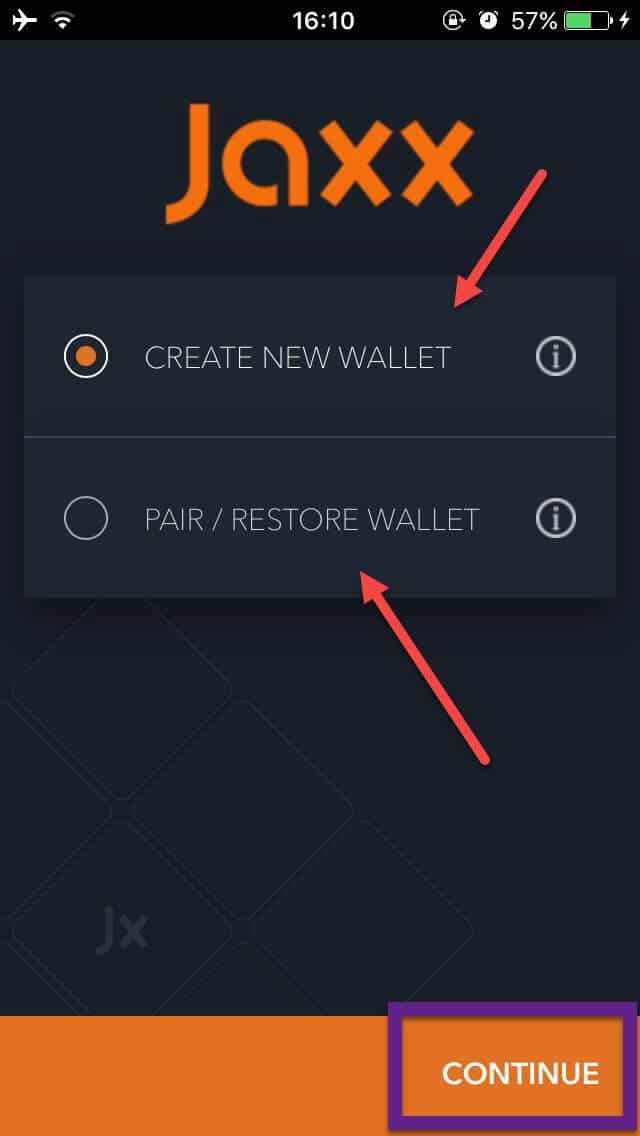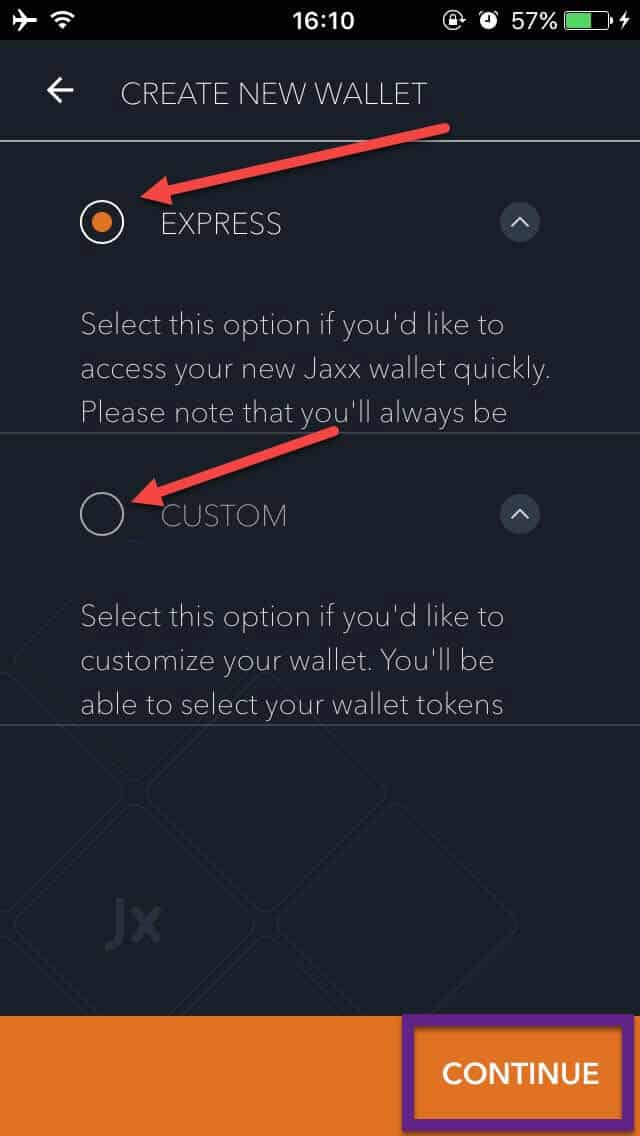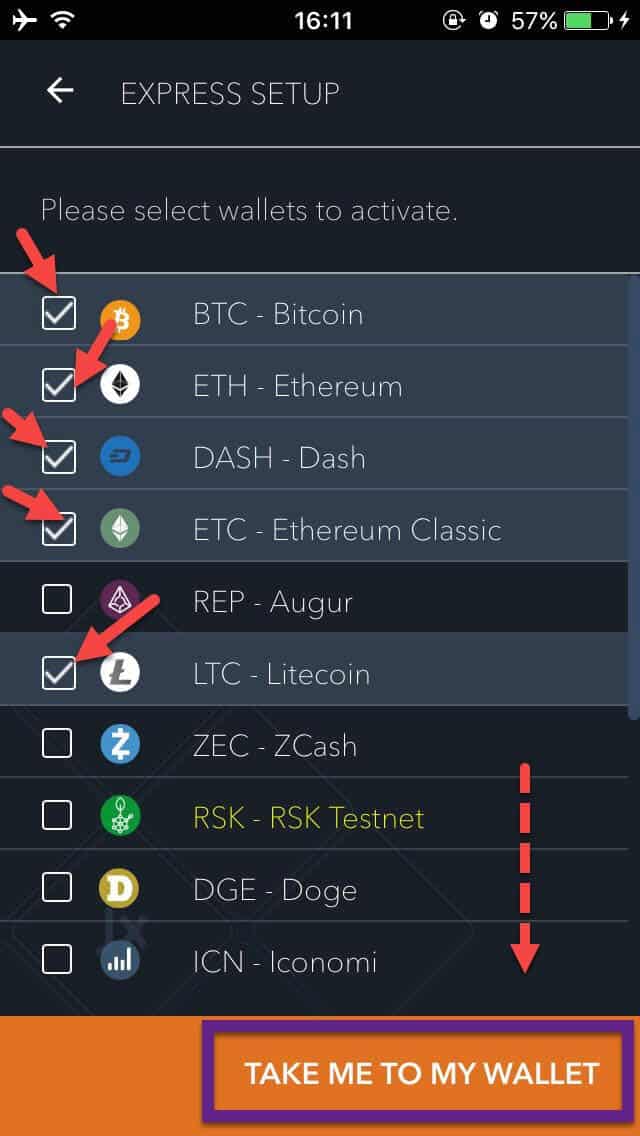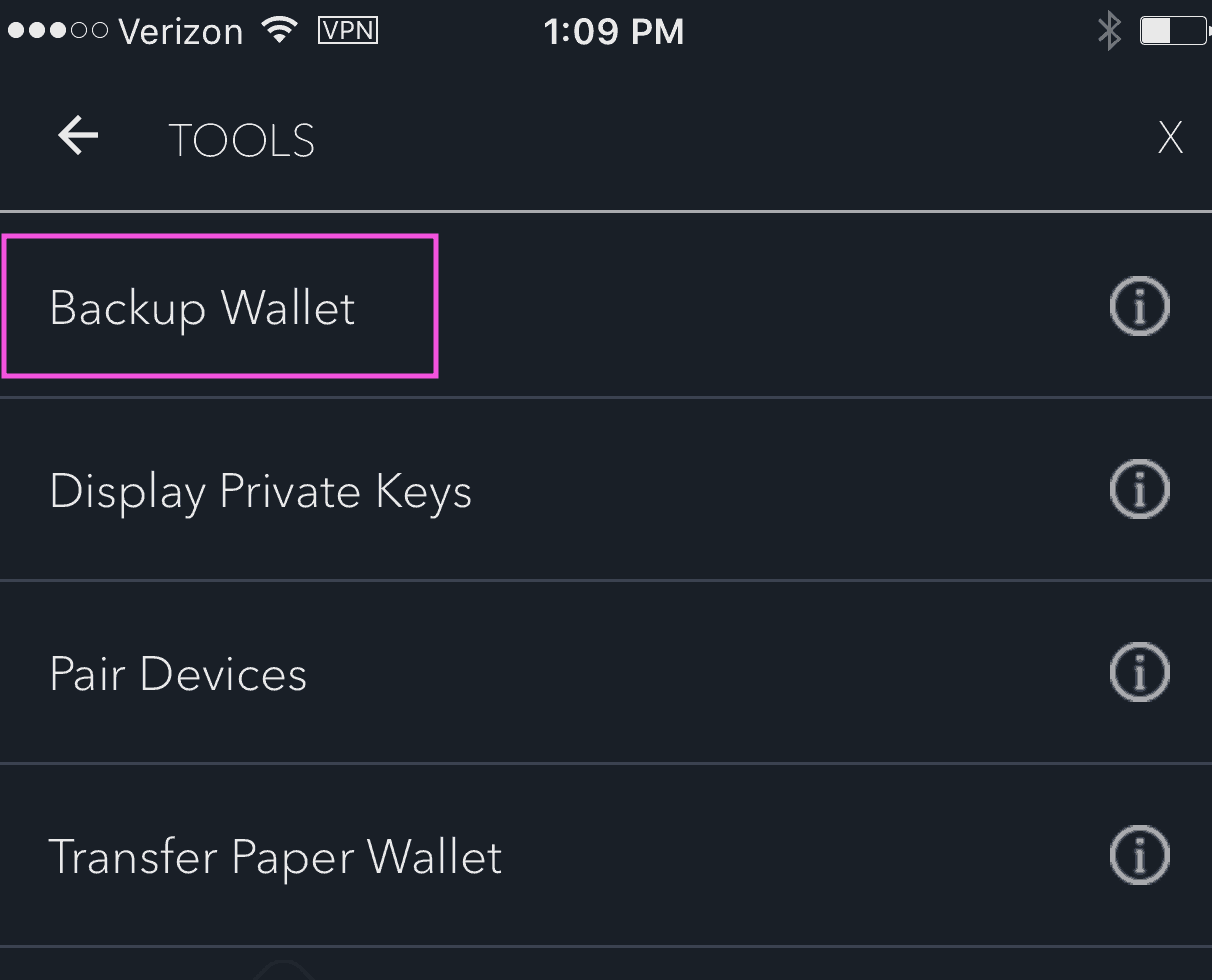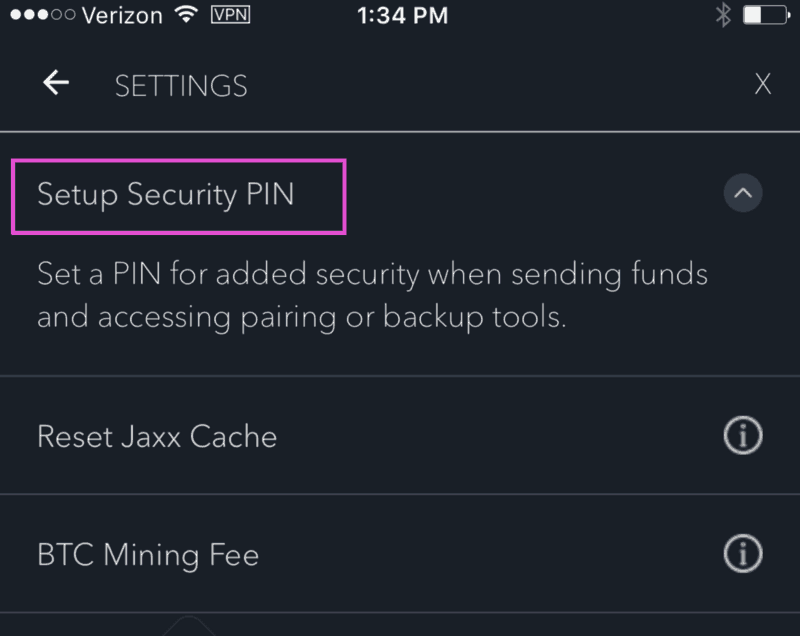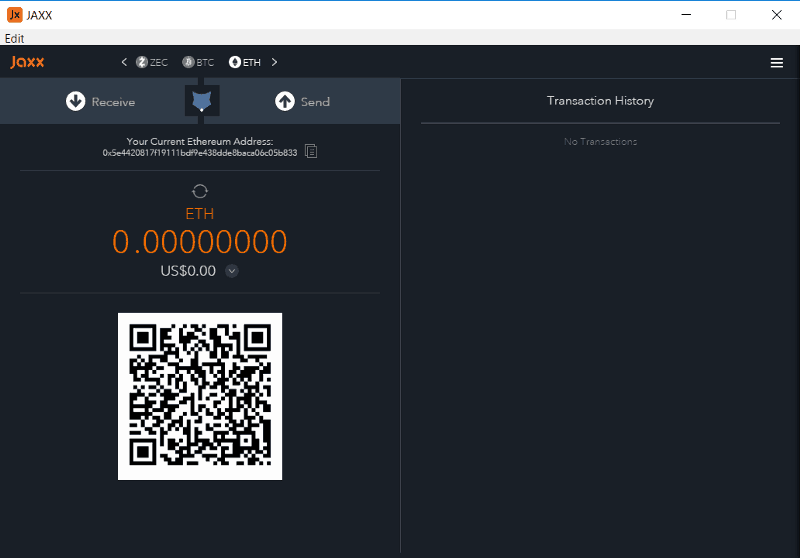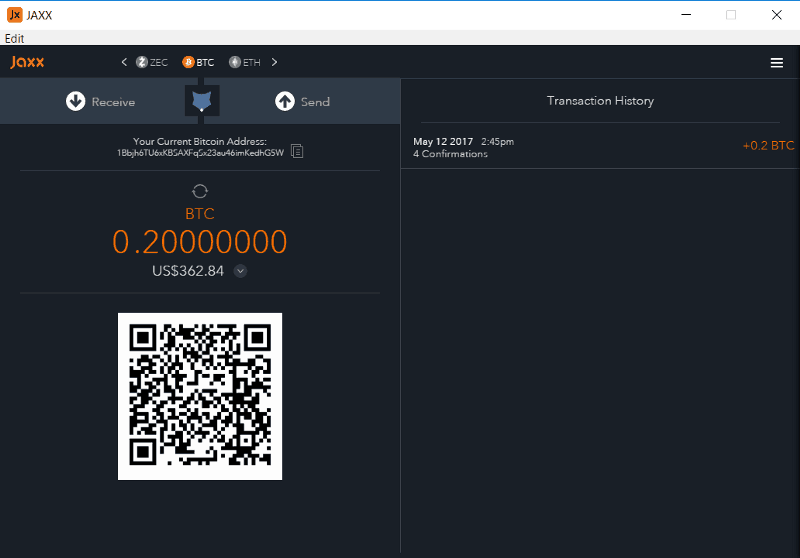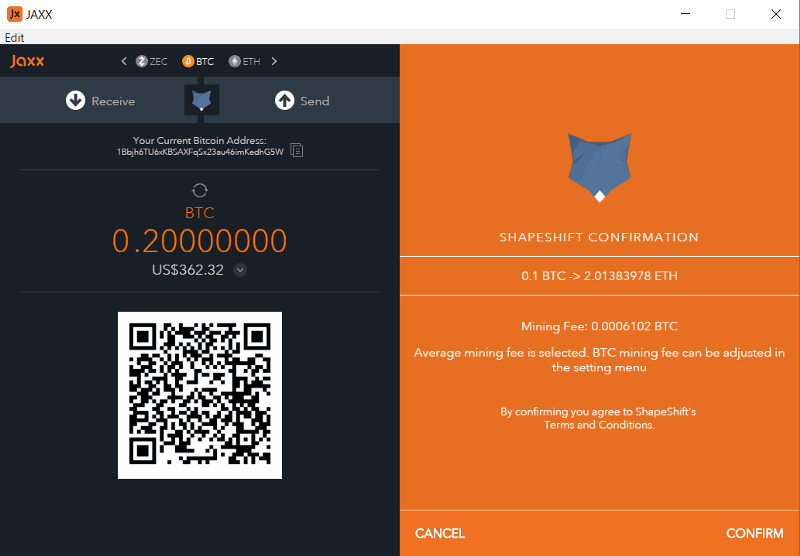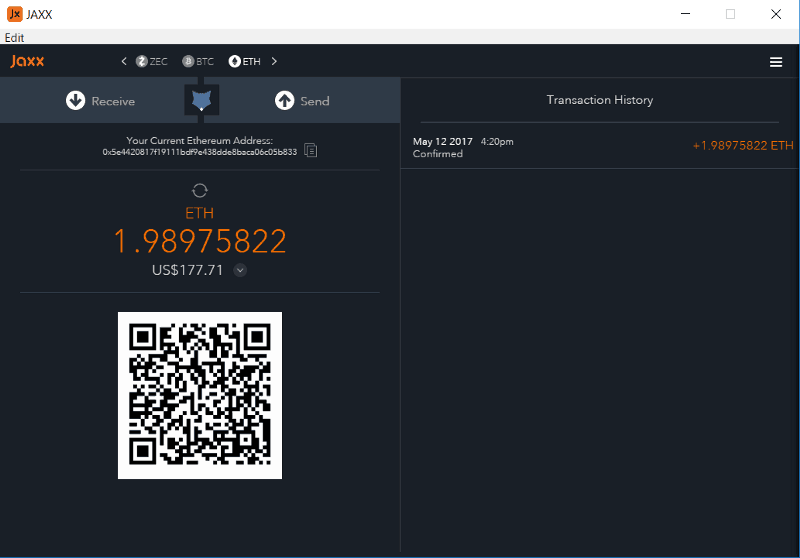JAXX – WALLET REVIEW & USER GUIDE
Jaxx has attained a top shelf position among software wallets courtesy of its ease of use, extensive cryptocurrency support, enhanced privacy, and powerful set of features
Features
- Multiple coin support
- Cross-platform compatibility
- Integration with Shapeshift for trading
- All-in-one device for storing, transferring and trading
JAXX WALLET REVIEW
Pros
- Fully compliant with consumer protection regulations
- User friendly interface with quick access via smartphone or computer
- Responsive customer support
- Has a wide selection of cryptocurrencies
- Free to download the Jaxx app
Cons
- Customer service is not ‘instant’
- Has no 2-factor authentication
- Jaxx wallet fees are quite high
COMPATIBILITY
To give you a smooth and intuitive experience the Jaxx wallet works both on mobile and desktop, and syncs across all your devices. In other words, Jaxx is compatible with following platforms:
- Apple, Windows, and Linux desktop
- IOS and Android mobile as well as tablet
- Firefox and Google Chrome extensions
FEES
So, what transaction fees does Jaxx apply? Just as it’s vital to understand the user agreement, it’s important that you understand these fees in order to avoid unpleasant surprises. There are two sets of fees, only the second of which Jaxx earns money on.
- Transaction fees that go to the miners and support networks that run the coin/token — this fee is imposed on all transactions regardless of whether you’re trading the coin or just moving it from one of your wallets to another. Fees are dynamic – they increase or decrease depending on the state of the network. Jaxx does not earn these fees. Jaxx gives three different options for fees depending on how quickly you need your transaction completed.
- The Shapeshift trading fee is paid when trading your coin within Jaxx (i.e. taking that BTC and exchanging it into ETH). This is where Jaxx earns money from fees.
EASE OF USE
A user-friendly interface is one of Jaxx’s strongest attributes. It’s simple and more intuitive when compared to other cryptocurrency platforms, which can be a bit confusing at first.
You will find it easy to:
- switch between currencies
- send and receive money
- enter addresses and scan QR codes
While the user interface is convenient, it comes at a price as the interface is a bit slow. It may take several seconds to load.
Occasionally, bugs can make your experience a bit unpleasant too. However, the app is constantly in development so a perfect balance might soon be reached.
SECURITY AND PRIVACY
Is Jaxx wallet safe? With hacks of crypto exchanges as common as they are this is an important question users often ask. Being a software wallet it's not as secure as a hardware wallet since it is connected to the Internet, Jaxx does employ extensive security measures to ensure your coins are as safe as possible:
- The Jaxx bitcoin wallet is designed to create and store all the cryptocurrency keys on your local device, which reduces the risk that fraudsters will remotely access your funds like with centralized exchanges.
- The backup process is easy – the wallet automatically creates a mnemonic seed (12 words) that you’re required to write down and keep safe. As long as the backup phrase is safely stored, you can recover your wallet should you lose access to your storage device.
- To guarantee privacy, your email and other private information are not required during the Jaxx account setup process.
Though Jaxx exercises strong security measures, there are other external security threats out there. For instance, by losing a device or accidentally downloading malware onto your device that enables remote access, thieves may gain access to your wallet. That said, your wallet can only be as safe as the level of your security practices.
Check your computer and devices for malware on a regular basis. Also, use your device’s built-in security features such as the Security PIN option, to control all functions that can be used to access your keys and funds.
SUPPORTED COINS
As a multi-coin wallet, Jaxx supports more than 60 cryptocurrencies, including:
- Bitcoin
- Ethereum
- Ethereum Classic
- Litecoin
- DAO
- Dash
- Augur
And many more!
To enhance user experience and offer more options to traders, Jaxx intends to add about 30 new coins to the platform. XEM, Syscoin, Navcoin, Monero, Decred, and Lisk are among the many Ethereum-based tokens that users will gain access to through Jaxx.
HELP AND CUSTOMER SUPPORT
Jaxx’ help pages are decent. They cover the main questions a user would have and show users how to use the device, but they don’t offer much depth and do not guide the user with easy to follow steps. They do, however, have a receptive support team, which you can reach out to via email, chat, and key social media channels, such as Reddit and Twitter. The company is transparent and you’re welcome to contact them if you have any problem. Bug issues are usually fixed quite quickly.
For Support:
- Submit your request here
- On Twitter tag @Jaxx_Support
- You may also post in the Jaxx subreddit
TOTAL SCORE
Jaxx ranks highly among the favourite wallets for crypto users. It offers great security, multi-currency support, the ability to trade within the app, responsive customer support, and it’s free! In particular, the features that make Jaxx special include:
Local Keys – Since the keys are created only on the user’s local device, other servers cannot access these keys, which means greater security.
Free Access – To access Jaxx users are not required to do any verification. However, should you need extra security, Jaxx can provide advanced security tactics that you can add on.
Simple to use – Jaxx’ user interface is easy to use and can be understood even by beginners. Transactions are smooth and spontaneous.
Jaxx is a great option for anyone wanting an easy to use wallet that’s super convenient and has tons of options.
JAXX – USER GUIDE
Want to know how to use Jaxx wallet? This guide gives you the step-by-step details on how to transfer crypto, backup and recover the wallet
1. SETTING UP DEVICE
Setting up a Jaxx wallet is extremely easy. The fact that it does not require onboarding, verification, password, or username makes the experience frictionless for new and experienced users alike. You simply need to visit the official Jaxx website and download the wallet app for free.
- Open the app and click ‘Create new wallet’ then ‘Continue’.
- Tap the ‘Express’ setting. Selecting the express options enables you to access your Jaxx wallet swiftly. On the other hand, selecting the custom settings will enable you to customize your wallet, allowing you to select your wallet tokens.
- Choose which cryptocurrencies you want to deal in. Jaxx creates a unique wallet for each cryptocurrency, so select the ones you use then click ‘Take Me To My Wallet’. In the example below, the following wallets are being activated: Bitcoin, Ethereum, Dash, Ethereum Classic and Litecoin.
- Backup your wallet by opening the menu, selecting ‘Tools’ then ‘Backup wallet’. A backup lets you recover your funds in case your device is stolen or lost. The backup recovery phrase contains 12 unique characters in a particular order. These 12 characters are the key to your funds. This means that if you lose the backup phrase, and you’re unable to access your wallet for some reason, your digital assets are permanently lost!
TIP: You need to be careful at this stage. Once Jaxx displays your backup phrase write it down and store two copies in safe places.
- Setup your PIN by entering the menu, clicking ‘Settings’ then ‘Setup Security PIN’.
- Tap the ‘Setup Security PIN’ icon. Jaxx will prompt you to enter your PIN two times to confirm that it’s correct. Remember to write it down and keep it safe too.
A PIN is simply a 4-digit code that’s required every time you want to send funds or access important details about your wallet. Please note, your PIN and backup recovery phrase are different. While your PIN is required every time you want to transfer funds, your recovery phrase is only used if you lose your device or when setting up an additional digital wallet on a different device. You actually need your PIN to be able to access your recovery phrase
Your PIN is an extra security layer to protect your wallet from authorized transactions. Therefore, when sending digital assets to an address, Jaxx will ask you to enter your PIN as the last step of the transaction process.
2. RECEIVING COINS
If the sender is in full control of what amounts should be sent, all the sender needs to do is to enter the amount he/she would wish to send, and then scan your Jaxx QR code or enter your public address (on the main Jaxx screen for the particular wallet) to submit the payment.
Alternatively, you can also request for payment by generating a unique Payment Request QR code. To make a request for payment:
- Click the ‘Receive’ button located at the top-left of the Jaxx screen.
- Select the currency type you would like to receive.
- Enter the amount you’re requesting in the text field.
- Click ‘Generate’.
3. SENDING COINS
- To send coins to someone else, first you will need to ensure that you have cryptocurrency in your Jaxx wallet.
- Next, you will need to have the address (in the same currency) that you intend to send. For example, if you would like to send Bitcoin, ask for their Bitcoin address.
- On the other hand, if the receiver provides a Jaxx QR code, click on the Camera to scan it. Then enter the type of currency and amount you would like to send and click ‘Send’. (Please note, this only works for Jaxx mobile versions. Therefore, when you’re using Jaxx on a non-mobile device a QR code cannot be supported. And that leaves you with just one option – using the wallet address.)
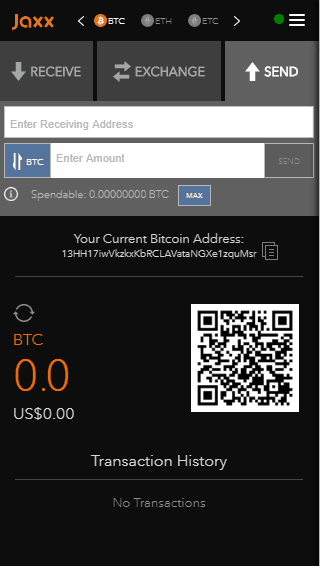
4. HOW TO SHAPESHIFT (TRADE / EXCHANGE COINS)
To help you understand how to trade on Jaxx (also known as shapeshifting), let’s have a look at the process of converting Bitcoin (BTC) to Ether (ETH). Since you now have a fully functioning Jaxx wallet, all you now need to do is unzip and start it.
- Open Jaxx. The user interface of the wallet will look something like this:
- Send some Bitcoin to your Jaxx Bitcoin address if you don’t already have Bitcoin. Refer to the ‘Sending Bitcoin’ section above.
- Click the ‘Send’ tab and then click the ‘Shapeshift’ icon.
- Select ETH from the drop-down menu. Check the rate and calculate how many BTC you would like to exchange.
- Enter the amount of bitcoin you would like to exchange and click on the ‘Shift’ button.
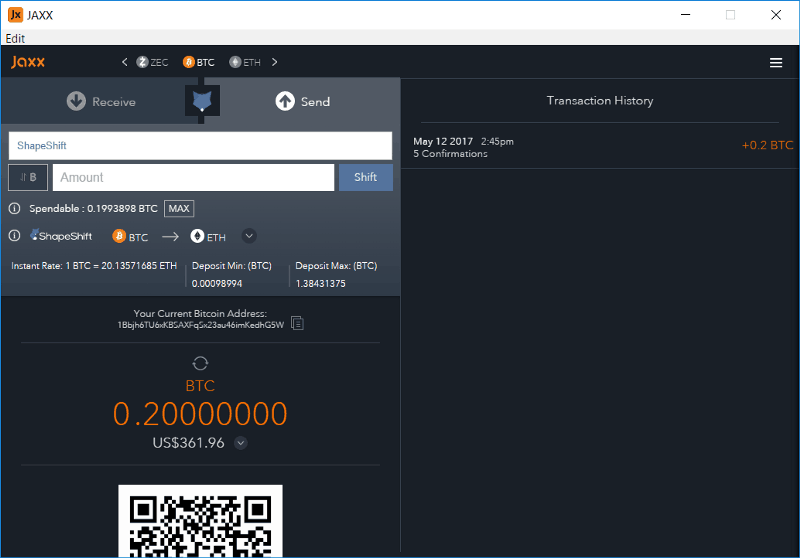
- Check again to ascertain that your calculations are accurate then click ‘Confirm’, and that’s it!
- Once the transaction is complete (may take a couple of minutes) you will receive some Ether in your Ethereum wallet.
Users should be aware that if they click on a cryptocurrency link and sign up for a product or service, we will be paid a referral fee. This in no way affects our recommendations, which products we choose to review or our advice which is the sole opinion of the authors.
The opinions provided in this article are those of the author and do not constitute investment advice. Readers should assume that the author and/or employees of Grizzle hold positions in the company or companies mentioned in the article. For more information, please see our Content Disclaimer.